Blog
There are numerous applications for virtual computing resources in daily life. They make it possible for a single computer, referred to as the host, to independently run several operating systems. Applications that have been virtualized can also be accessed remotely and used just like local installations. Every day, virtualization in cloud computing benefits companies, and as a result, its demand is continually growing. To discover more about Cloud Computing, check COMnet’s other interesting blogs.
Your network security systems can be updated and made cloud-ready by utilizing IT solutions and services with advanced automation and software-defined capabilities. COMnet offers you a reliable, solid, and well-tested IT infrastructure so you can focus on business excellence. These cloud infrastructure services can aid in the design, implementation, and integration of new hybrid, edge, and multi-cloud initiatives with existing core compute, network, storage, and security services.
What does Virtualization in Cloud Computing mean?
Virtualization in cloud computing can be described as the process of creating a digital replica of a server, desktop, storage device, operating system, or network resource. It is a technique that enables a single physical instance of a resource or application to be shared by a number of businesses or clients. It helps to keep the service distinct from how it is actually delivered. With the aid of this technique, applications and multiple operating systems can then run on the same computer and hardware.
Virtualization of cloud computing architecture
The term “virtual architecture” relates to the virtualization conceptual model. Typically, virtualization is built on a hypervisor. The host machine can run many virtual machines as guests that share the system’s physical computational resources owing to the hypervisor’s ability to decouple the operating systems and programs from the underlying computer hardware.
They are of two types:
Type one– bare-metal hypervisors run directly on top of the host system hardware. They provide resource management and high availability thereby allowing for direct access to the system hardware and hence improves scalability, stability, and performance.
Type two – also known as hosted hypervisors, they are deployed on top of the host operating system. The virtual machines or operating systems of the guest run atop the hypervisor. It facilitates system configuration while also simplifying administration responsibilities. However, the inclusion of the host operating system may restrict performance and present security issues.
Features of Virtualization
Enhanced Security: The provision of a secure and controlled execution environment is made possible by virtualization, which makes it simpler for hosts to transparently control the execution of guest programs. The activity of guest programs can be filtered and controlled by virtual manager machines, helping to reduce the possibility of harmful operations being carried out.
Resource Distribution: Using a single computer or a network of linked servers, virtualization enables users to create a special computer environment from a single host machine. This enables users to limit the participants as active users, reduce power consumption, and exercise simple control.
Portability: Depending on the type of virtualization, portability has a variety of applications. The guest is packaged in a virtual image for hardware virtualization solutions, which can be safely removed and run on top of various virtual machines. The binary code for application components, also referred to as jars or assemblies, can run without recompilation on any implementation of the corresponding virtual machine when it comes to programming level virtualization.
Authenticity and security: Virtualization platforms easily ensure continuous uptime by automatically balancing load, which runs numerous servers across multiple host machines to prevent service interruptions.
Isolation: Self-contained virtual machines (VMs) created by virtualization software provide guest users with an isolated online space. Guest users are not a single person but rather a collection of instances such as applications, operating systems, and devices. This online setting protects sensitive information while also enabling guest users to stay connected.
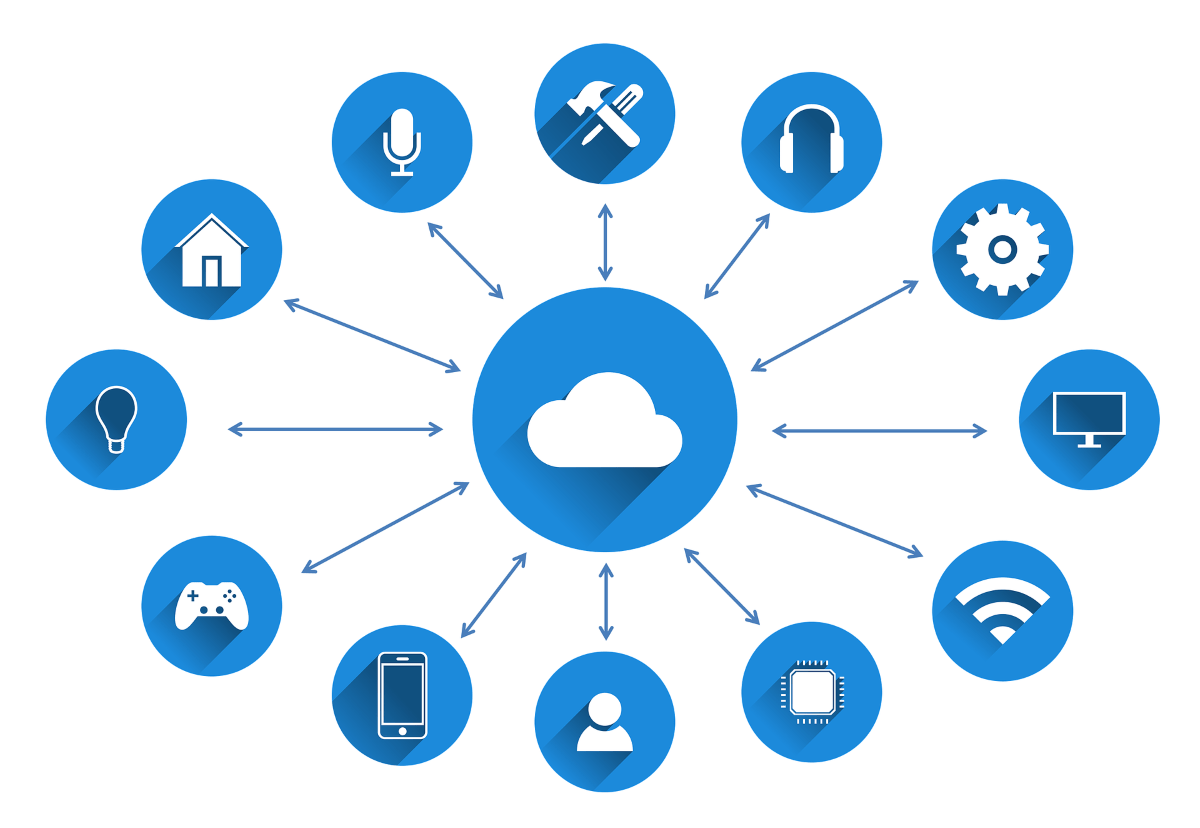
Benefits of Virtualization
Network Security:
Adoption of virtualization offers better security. The network firewall’s security shields the data across the network management system from unauthorized access and maintains its security and confidentiality. Additionally, the firewalls protect against all types of online threats and virus attacks. The protocols allow users to virtualize their data, make backups of the same data on different servers as needed, and automatically save data from other risky threads.
Flexible Operations:
Users can work effectively with the deployment of virtualization because the working process is streamlined and agile. Currently, the network switch in use is simple to operate, flexible, and time-saving. Virtualization is also useful for resolving any technical issues that may arise in any of the connected devices. It eliminates the difficulties associated with maintaining or recovering lost data as a result of corrupted or crashed devices, which promotes ROI and reduces processing time.
Economical:
Businesses can control additional investment in physical servers and devices using this method. On virtual servers, data can be collected while they are operating in a virtual environment. While running the various parts of an operating system and applications over the users’ and businesses’ network, it also minimizes the intensive energy consumption (which raises the concern if multiple physical devices and services are in use at once).
Eliminate potential system failures:
It frequently occurs that a system will malfunction during a crucial phase of a task, which could have a negative impact on a company’s resources and damage its reputation. Users could complete the same task simultaneously across different devices with virtualization, and the accumulated data could also be recovered at any time on any device.
In conclusion, virtualization in cloud computing is significant. You may choose to go on a virtualization journey without the use of cloud computing in order to maximize your IT resources while maintaining total control over them. This is especially true if you have strong security needs that a public cloud may not be able to meet. You may also elect to use cloud computing to cut expenses and boost agility, or if you have a restricted number of IT employees to manage your IT environment.
